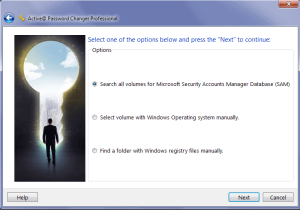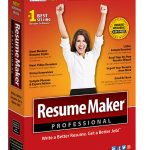Active@ Password Changer Ultimate
25.0.1
Administrator's password is forgotten or lost. You don't need to re-install and re-configure the operating system to log into Windows. With Active@ Password Changer you can log in as an Administrator or a particular user with a blank password.
Size
1.3 GBVersion
25.0.1
1.3 GBVersion
25.0.1
Report this app
Description
Active@ Password Changer Ultimate Overview
Administrator’s password is forgotten or lost. You don’t need to re-install and re-configure the operating system to log into Windows. With Active@ Password Changer you can log in as an Administrator or a particular user with a blank password.
Active@ Password Changer also provides the ability to manage with during which days and times of the week that the user account is permitted to log on to the computer, which is useful for preventing the logging on for account you choose (or remove that kind of prohibition).
Features of Active@ Password Changer Ultimate
- Windows Application is included
- Active@ LiveCD is included New! Linux-based bootable recovery environment (OpenSUSE & KDE base)
- Active@ LiveCD can boot the latest x64 & x86 UEFI New! Secure Boot systems as well as on old-fashioned BIOS
- Active@ Boot Disk Lite is based on WinPE 10 recovery environment (Windows 11 v21H2 code base) Learn about Active@ Boot Disk Features
- Active@ Boot Disk Lite has advanced features Includes WMI support, Windows Scripting support, and more than 200 additional driver packs to support Network, Mass Storage Devices and USB3
- Universal Bootable Disk Creator New! Allows to create DOS/Windows/Linux bootable disks on different media: CD/DVD/Blu-ray, USB Flash Disk or simply an ISO image file to burn later on
- Fully supports GPT disk partitioning style New!
- Supports security databases detection on multiple partitions and hard disk drives
- Detects and displays all Microsoft Security Databases (SAM)
- Detects and displays all local users and their attributes
- Displays full account information for any local user
- Resets Administrator’s password
- Resets local User’s password
- Resets “User is Disabled” flag
- Sets “Password Never Expires” flag for User’s account
- Ability to disable “Force Smart Card Login”
- Ability to change (set or clear) User’s account flags: “User must change password at next logon”, “Password never expires”, “Account is disabled”, “Account is locked out”
- Ability to manage logon time (permitted logon hours) for a local User
- Can run from bootable floppy (DOS), CD/DVD/Blu-ray or USB Flash Disk
- Has a simple Wizard-style user interface
- Supports FAT, exFAT, NTFS, HFS+, Ext2/Ext3/Ext4 file systems
- Supports recovery passwords for Windows 11, Windows 10, Windows 8, Windows 7, Windows Vista, Windows XP, Windows 2000, Windows NT, Windows Server 2003, Windows Server 2008, Windows Server 2012, Windows Server 2016, Windows Server 2019, Windows Server 2022
- Supports large hard disk drives (even greater than 2TB)
- Supports SATA, eSATA, USB, SSD, NVMe, SCSI disks & RAID disk arrays
- Installation package contains a Bootable Disk Creator and a Bootable CD-ROM ISO image
System Requirements for Active@ Password Changer Ultimate
RAM: 4 GB
Operating System: Windows 10 and 11
Space Required: 2 GB
What's new
Images