Adobe InDesign 2025
1.4 GBVersion
20.2
Description
Adobe InDesign Overview
Standout layouts. Only with InDesign. InDesign is the industry-leading layout and page design software for print and digital media. Create beautiful graphic designs with typography from the world?s top foundries and imagery from Adobe Stock. Quickly share content and feedback in PDF. Easily manage production with Adobe Experience Manager. InDesign has everything you need to create and publish books, digital magazines, eBooks, posters, interactive PDFs, and more.
Features of Adobe InDesign
- Make an impression in print.
Design everything from stationery, flyers, and posters to brochures, annual reports, magazines, and books. With professional layout and typesetting tools, you can create multicolumn pages that feature stylish typography and rich graphics, images, and tables. - Digital publications. Dazzling interactions.
Create digital magazines, eBooks, and interactive online documents that draw people in with audio, video, slideshows, and animations. InDesign makes it easy to manage your design elements and quickly deliver immersive experiences in any format. - Keep your team on the same page.
Design faster and smarter with tools built for collaboration. Make changes quickly with Paragraph, Character, or Object Styles. Share feedback and edits from PDFs. InDesign integrates with Creative Cloud and Adobe Experience Manager, so you can share content, fonts, and graphics across all your projects. - See what new can do.
InDesign is always getting better, with new features rolling out regularly. And with your Creative Cloud membership, you get them as soon as we release them. Here are some of the latest updates. - Peak performance
Our latest upgrades include faster launch times and performance improvements. - Adobe Experience Manager integration
Keep your content up to date and share assets across all your projects using Adobe Experience Manager. - SVG import
Import SVG files into your InDesign projects to create interactive graphics and animations. - Variable fonts
Design with variable fonts — customizable typefaces that compact multiple fonts into a single file.
System Requirements for Adobe InDesign
RAM: Minimum 8 GB of RAM (16 GB recommended)
Processor: Multicore Intel processor (with 64-bit support) or AMD Athlon® 64 processor.
Operating System: Windows 10 (64-bit), Windows 11 (64-bit)
Space Required: 3.6 GB of available hard-disk space for installation
What's new
Official site does not provide any info about changes in this version
Images
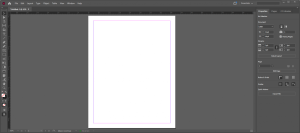





Indesign automaticly closes after opening. Why?
disable your antivirus then try again
I can’t find the GenP file in any of the folders
disable your antivirus and extract the file again
If you can’t find AppFramework.rpln it in GenP, you can delete it from here:
C:\Program Files\Adobe\Adobe InDesign 2025\Required
Then all you have to do is to delete the .bak in: “AppFramework.rpln.bak”
How do I run GenP.exe as administrator?
When I do it says: “Operation did not complete successfully because the file contains a virus or potentially unwanted software.”
Add GenP in exception in your antivirus
´´ uncheck ‘AppFramework.rpln ´´
Please where can I find this?
Inside GenP window
Found on Reddit:
For those who are getting ‘Authentication Failure’ in new versions of InDesign v20.0 or InCopy v20.0.
To resolve this you need to uncheck ‘AppFramework.rpln’ before you patch it.
If you have already patched it, then just use GenP again to Restore the files and then Patch it again.
u/Sydnxt
failed to download from official site.
have you blocked adobe? if yes then first remove the IP’s from hosts file and then unblock all connections in windows firewall
Clean install, didn’t work: APPFRAMEWORK.RPLN
AdobeCreativeCloudCleanerTool run to clean it: fresh install after reboot, still APPFRAMEWORK.RPLN
Any ideas?
Photoshop 25 had no issues.
try to install creative cloud installer from official site and login using fake account. Then install this one. see if that works
Hello there, any solution for Authentication error: APPFRAMEWORK.RPLN?
make a clean install of the program
Where do I find the bat file for step 3?
It is in patch folder
This app works great