Adobe Photoshop 2025 for Mac
26.2.0
Adobe Photoshop, the industry standard for digital image processing and editing, delivers a comprehensive package of professional retouching tools, and is packed with powerful editing features designed to inspire.
Size
9.5 GBVersion
26.2.0
9.5 GBVersion
26.2.0
Report this app
Description
Adobe Photoshop Overview
Adobe Photoshop, the industry standard for digital image processing and editing, delivers a comprehensive package of professional retouching tools, and is packed with powerful editing features designed to inspire.
Features of Adobe Photoshop
- The creative world runs on Photoshop.
Millions of designers, photographers, and artists around the world use Photoshop to make the impossible possible. - Designed for anyone to design anything.
From posters to packaging, basic banners to beautiful websites, unforgettable logos to eye-catching icons, Photoshop keeps the creative world moving. With intuitive tools and easy-to-use templates, even beginners can make something amazing. - Not just photo taking. Breathtaking.
Whether you are looking for everyday edits or total transformations, our graphic design software offers a complete set of professional photography tools to turn your snapshots into works of art. Adjust, crop, remove objects, retouch, and repair old photos. Play with color, effects, and more to turn the ordinary into something extraordinary. - Power to the paintbrush.
Draw and paint whatever you dream up with tools designed especially for illustrators. Paint in perfectly symmetrical patterns. Get polished looks with stroke smoothing. And create with pencils, pens, markers, and brushes that feel real including more than 1,000 from celebrated illustrator Kyle T. Webster. - Symmetry mode
Paint in perfect symmetry with a new mode that lets you define your axes and choose from preset patterns like circular, radial, spiral, and mandala. - New Content-Aware Fill experience
A dedicated workspace lets you select the exact pixels to use for fills, and Adobe Sensei makes it easy to rotate, scale, and mirror them. - Frame tool
Create shape or text frames to use as placeholders on your canvas. Drag and drop images to fill the frames and they all scale to fit.
System Requirements for Adobe Photoshop
RAM: 8 GB
Processor: Multicore Intel® or Apple Silicon processor (2 GHz or faster processor with SSE 4.2 or later) with 64-bit support
Operating System: macOS Big Sur (version 11.0) or later
Space Required: 20 GB
What's new
Images
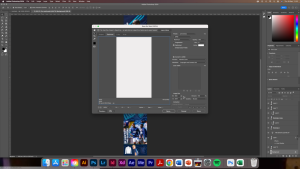
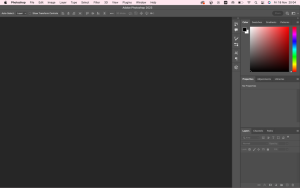





give me the right download link for Macbook m3 pro( photoshop ) .. thanks.
You are commenting on that upload. I don’t think it’s hard to find link now
hello appdoze …after double clicking the autoplay.exe file … this error showing ( the contents of autoplay.exe cannot be extracted with the Unarchiver.. already I have installed the illustrator its working fine and my system security and privacy are in app allow mode only… but this photoshop files are little bit tricky … I have no idea what to do next ..help me thanks.
You have downloaded the wrong photoshop. There is no autoplay.exe in mac version
Is it possible to update this? Maybe I’m not doing something right when it updated PS it said I was on a trial.
Nope. you should not update it unless we upload an update here
Version 26.1 works perfectly and it is the INTERNATIONAL version. Another great APP from APPDOZE. thank you so much!
This file are multilanguage? Italian included?
Many many many thanks
yeah it is Multilanguage
what is the archive password?
123
It works perfecly ! Thanks a lot 🙂
15.1 Sequoia
How would I enable generative fill on this mac version?
AI features are server sided so you can’t use them without purchase
Use LULU to manage outgoing connections and prevent apps to call home=
works like a charm on M2. thx
This works101%.Follow ctionto the letter.
at the launch of photoshop I have the message in red this application is disabled
block the program in firewall
Hey AppDoze!!
I installed the “ACCCx5_9_0_373.dmg”, ran the 3 .pkg files, and when running the CCXP.pkg, I got an installation error. I decided to continue with the set up steps and install Photoshop, and got the below error:
Failed to launch task: The file “Setup” doesn’t exist.
Not sure how to proceed so any guidance would be amazing!! Thank you!!
try to uninstall and install the product again.
how to install this?
instructions given in txt file