Adobe Premiere Pro 2025
25.2.1
Video editing that’s always a cut above. Premiere Pro is the leading video editing software for film, TV, and the web. Creative tools, integration with other Adobe apps and services, and the power of Adobe Sensei help you craft footage into polished films and videos in one seamless workflow. And Premiere Rush, our new app, is included with your subscription so you can capture footage and start editing on all your devices, anywhere.
Size
1.9 GBVersion
25.2.1
1.9 GBVersion
25.2.1
Report this app
Description
Adobe Premiere Pro Overview
Video editing that’s always a cut above. Premiere Pro is the leading video editing software for film, TV, and the web. Creative tools, integration with other Adobe apps and services, and the power of Adobe Sensei help you craft footage into polished films and videos in one seamless workflow. And Premiere Rush, our new app, is included with your subscription so you can capture footage and start editing on all your devices, anywhere.
Features of Adobe Premiere Pro
- Smart tools. Better storytelling.
Premiere Pro is used by Hollywood filmmakers, TV editors, YouTubers, videographers — anyone with a story to tell, including you. - Stay in your creative flow.
Premiere Pro is the industry leader for editing everything from fast-turn TV series to feature films. Integrated, efficient workflows let you polish your work without leaving your timeline. And automated tools powered by Adobe Sensei speed up time-consuming tasks, so you can focus on your story. - Any camera. Any format. Any platform.
Edit footage in any modern format, from 8K to virtual reality. Broad native file support and simple proxy workflows make it easy to work with your media, even on mobile workstations. Delivering content that’s optimized for any screen or platform is faster than ever. - Everything you need. Right where you need it.
Along with tools for color, audio, and graphics, Premiere Pro works seamlessly with other apps and services, including After Effects, Adobe Audition, and Adobe Stock. Open a Motion Graphics template from After Effects or download one from Adobe Stock and customize it — all without leaving the app. And Premiere Pro integrates with hundreds of partner technologies. - Precise and simple color grading
Take the guesswork out of curve adjustments with innovative Lumetri Color tools. Each curve has two axes with paired values, making selective color grading easy and accurate. - Improve audio instantly
New sliders in the Essential Sound panel let you dial down or remove background noise and reverb for incredible results. - Infographics with Motion Graphics templates
Drag and drop spreadsheets into new infographics Motion Graphics templates to quickly generate visualizations of your data. Any updates to your spreadsheets are automatically updated in your infographic.
System Requirements for Adobe Premiere Pro
RAM: 8 GB
Processor: Intel® 6th Generation or newer CPU – or AMD Ryzen™ 1000 Series or newer CPU
Operating System: Windows 10 (64-bit) V22H2 or later
Space Required: 8 GB
What's new
Images
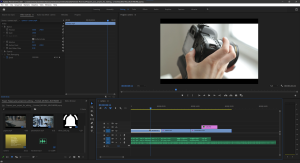





this works with macos?
This is a windows upload. Mac upload is here: https://appdoze.com/adobe-premiere-pro-2025-for-mac/
there is no “AdobeGenP.exe” in the patch fodler only host block, i set it up as instructed but get a popup sayin they cant check my license bcs no connection. any fix ?
disable your antivirus and extract the file again
may a 2024 premiere pro version be posted?
we will upload it soon
Works perfectly as of 23.03.2025!
Thank you very much for the work 😀
can we get 2019 version of premier pro
here: https://appdoze.com/adobe-premiere-pro-2019/
Thank you very much, was pretty easy to setup and get running.
Hi, can I request for GenP Patch version for 25.1.0.073 please?
you don’t need it for this one. Just follow the instructions
there is no Genp file in patch folder. I downloaded the latest 2025 version but there is no genp file in it.
disable your antivirus and extract the file again
hey, is there a way to uninstall or unblock everything that has been blocked by the .bat file?? pls help
Go to your firewall and enable all the adobe rules
How to download the 2024 version that you had previously uploaded?
We will upload latest update for 2024 soon
Nvm, Windows keps deleting it. Fixed. Thank you!
Hello! I have no “GenP.exe” file in patch folder. Thoughts?
thank you
Can I get an older version of Adobe Premiere Pro, like 2020 or 2022, since my device is incompatible with the current version?
yeah sure. We will upload it 🙂
Hello, my computer cannot handle this version. Is there a lower version?
I get adobe code 195
which version do you need? We will provide it
Why does Windows Defender say that your file has multiple viruses?
They’re called false positives. You don’t have to worry. We test every application before uploading
installed, ran the block program. where is GENP.EXE???? when i open photoshop it says it can’t verify my subscription and closes photoshop…what did i do wrong?
disable your antivirus and extract the file again
Any luck with the Mac version 25?
Thank you
we will upload it as soon as it becomes available
Is this the beta version since it’s called 2025 and it’s 2024?
It’s Final version 2025
can you get surfshark vpn please? perchance
sorry it’s not available
How do I reverse the installation (unblock all blocked things and use the app as a normal subscriber)?
Go to windows firewall and click on Outbound rules. Now select all of the adobe connections then right click and disable
Downloaded it, ran the ”firewall block” as administrator, adobegenp etc. but whenever i open premiere it takes me to a log in page 🙁
any ideas what to do? (i have tried reinstalling and patching with antivirus disabled)
Genp usually looks for the program in C drive. If you have install it on other drive then you should select that path
I can’t run the AdobeGenP (normally or as admin), it keeps saying that it has malware or unwanted files (even when the antivirus is off). Any clue what to do ?
It’s false positive, no need to worry about anything 😉
I get error code 195 – Installation failed. I have windows version 22H2.
this error means your system doesn’t meet minimum system requirements
Ah yes I’m using Intel 3rd Gen that’s why. Anyway thanks.
if you need any old version do let us know 🙂
When I try to run the bat file as an adminstrator it says several errors like this ones, I don’t know what else I can do, can someone help please?
An unrecoverable Windows Defender Firewall error (0x2) occurred.
Blocking: Adobe Premiere Pro
An unrecoverable Windows Defender Firewall error (0x2) occurred.
An unrecoverable Windows Defender Firewall error (0x2) occurred.
Blocking: AdobeCrashReport
An unrecoverable Windows Defender Firewall error (0x2) occurred.
Try to find a solution on google. There’s something wrong with your machine
Nevermind, fixed it, hadn’t realized that Adobe CC had installed itself while I was adding other programs.
how did you fix it ?
While running the setup I receive an error saying “-Creative Cloud Desktop version 5.2 or below is not supported”
How did you solve it?
If you are downloading other Adobe “Free Trials,” what worked for me was to load Premiere Pro first then load other Adobe Software. For some reason, Premiere Pro requires an updated ver of Creative Cloud if Premiere sees it during install.
In the install note when you recommend blocking program, you mean the Adobe Premiere Pro.exe, is that correct?
yes
TROVATA, grazie. “123”
Come faccio ad avere la parola chiave per aprire il file RAR?
worked fine! had some trouble but thats because i had my antivirus on, works fine 🙂
I can’t download on 1st link
working fine here. check again
for some reason it says “start your free trial of premiere pro” even though i followed all the steps and agmservice doesnt even exist on my computer. like it just doesnt exist. pls help
turn off your antivirus buddy and download GenP again from here : https://gofile.io/d/uGJjjk
tried 5 times, didnt worked for me.
you must be doing something wrong. worked just fine here
i did exactly what was told in readme file, even it patched the file in the end.
But when i opened the software, it was asking me to sign in/start free trial.
Finished installing as per the instructions and ran the .bat file, then blocked the hosts. Patched the files in C:\Program Files\Adobe, then tried to launch Premiere Pro, with the message
“Sorry, something went wrong. This is likely an issue at our end, but it could be that you’re not connected to the internet. Please check your internet connection and then try again later. If you’re still having issues, please see our troubleshooting guide.”
When I close the error message, Premiere closed. I tried patching the files again, here’s the log
Activity Log
2024-05-22 14:48:58.441 Nothing was found in C:\Users\Dell\AppData\Roaming\Adobe
2024-05-22 14:49:14.880 2 File(s) were found in 2 second(s)
2024-05-22 14:49:27.917 Checking File: Adobe Desktop Service.exe – using Custom Patterns
2024-05-22 14:49:28.827 Searching for: Ads: 68008B40148985CCFEFFFF85C0
2024-05-22 14:49:29.196 C:\Program Files (x86)\Common Files\Adobe\Adobe Desktop Common\ADS\Adobe Desktop Service.exe
2024-05-22 14:49:29.419 No patterns were found or file already patched.
2024-05-22 14:49:29.529 Checking File: AppsPanelBL.dll – using Custom Patterns
2024-05-22 14:49:30.428 Searching for: Acc1: 8378????0F84????????8378????0F84????????8378????0F84????????33C0
2024-05-22 14:49:30.616 Searching for: Acc2: E8????????85C00F85????????83EC??8BCC89
2024-05-22 14:49:31.010 C:\Program Files (x86)\Common Files\Adobe\Adobe Desktop Common\AppsPanel\AppsPanelBL.dll
2024-05-22 14:49:31.230 No patterns were found or file already patched.
Does this require an adobe account to run?
no account is required. try to uninstall the application, restart your machine then install it again
do i need to keep the setup folders after i have already installed premier pro?
You can delete it but if you want to install it again in future you might need it
there is no bat file in my installtion folder?
It’s in patch folder
found it but why does the app open in 2 windows? like one window is named premier pro but is just a black screen then a second unnamed window opens that is the actual application
The .txt file that says to add IP’s to host file. Where exactly do I add the IPs? I am unclear, and after installing all of the options on Premier are greyed out and cannot be used. I
Follow the given instructions
1. Open Command Prompt
2. Paste the given code there:
notepad C:\Windows\System32\drivers\etc\hosts (It'll open the hosts file in notepad)3. paste the IP’s along with the domains there and save the file.
4. That’s it
What does this mean in the Text doucment to install it “Run the bat file then after that add the ip’s in the hosts file.”What are the IPs and where do I find them
Ip’s are in the “Block Host.txt” file buddy
When I try to save the host file it saves in documents not in the System 32
i dont understand the instructions in the notepad
If you have downloaded the new version which was uploaded yesterday then you just need to double click on autoplay.exe to install the software. Make sure your antivirus is disabled
For those worried, I’m by no means an expert on this but I have multiple defenders and didn’t even get a false positive, also installation was very easy.
Quick question, is there a need to block the apps connection to internet? I messed up the file path when running the Patch so it didn’t work. I got prompted to sign into adobe and start the free trial. I ran it properly afterwards and it’s working now, but I’m signed into a new adobe account which I’m worried might cause some problems in the future.
block AGMService.exe in your firewall 🙂
Whats the password?
123
I hope there isn’t a virus here
no virus. just false positives and they’re minimum 🙂
Is This A virus and if appdoze responds which they probably will since no one has commented yet then prove it now I don’t want to just see virus total results I want to see further tests you have conducted.
not a virus. Only false positives. I tested it on my machine and totally safe to install. What proof do you want? No user has commented because no one faced any virus at all and also it worked for everyone else.
Im Sorry for the inconvience for a while appdoze but the proof i wanna see is virus totla tests, process explorer test to see if the software infects your PC with malware. basicly anything that checks for Known malware signatures, Malware behavior and Registry entries is a must see. the important test i wanna see is process explorer agian to see if the software infects your PC with malware.
and also if possible id also like u to run these tests on maya
https://appdoze.com/autodesk-maya/and also the link for the simple fix to ***** the software is down.https://helurl.com/drive/s/Ki887BOaYdHbJVq2Jou5BVMG5WeNgjHere is the new link to download: https://send.cm/d/15QB1
Thanks