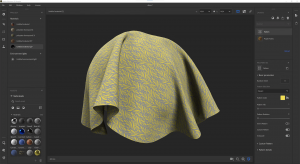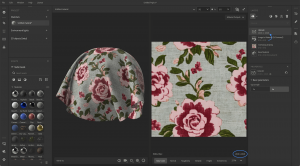Adobe Substance 3D Sampler
5.0.0
Substance 3D Sampler allows you to create and iterate on material collections by tweaking and mixing existing materials, or by extracting new materials from scans (single or multiple images).
Size
1.2 GBVersion
5.0.0
1.2 GBVersion
5.0.0
Report this app
Description
Adobe Substance 3D Sampler Overview
Substance 3D Sampler allows you to create and iterate on material collections by tweaking and mixing existing materials, or by extracting new materials from scans (single or multiple images).
A new set of powerful tools combining different technologies and creation methods (procedural-based, capture-based, AI-based and manual) will help you manage entire material libraries, and export them to other applications.
Features of Adobe Substance 3D Sampler
- AI-powered scan processing
The Image to Material feature removes shadows and generates albedo, roughness, normal, and displacement maps with unparalleled accuracy. - open ecosystem
Use your content anywhere. Send your assets directly to Painter and Stager, or use them in your favorite 3D applications. - IBL creation
Create HDR environment lights in real time from 360° images. Enrich and edit them with parametric effects or even other lights. - Edit in Photoshop
Send any input image to Photoshop and take advantage of its extensive image editing toolset, with direct feedback in Sampler. - Atlas Splatter
Scatter leaves, pebbles, and more on your material. Choose from a vast library of atlases made by our team of 3D experts or use your own scanned content. - Parametric effects
Add filters. Combine weathering and natural effects such as moss, snow, water, or dirt with any existing material.
System Requirements for Adobe Substance 3D Sampler
RAM: 16 GB
Processor: Intel Core i5 or AMD Ryzen 5
Operating System: Windows 10 and 11
Space Required: SSD with 30 GB of available space
What's new
Images