AI Video FaceSwap
1.2.4
AI Video FaceSwap brings you fun and enhances your social relationships. This application uses artificial intelligence technology to recognize faces in an video file and automatically exchanges the face of your choice. You can export multiple video formats.
Size
3.2 GBVersion
1.2.4
3.2 GBVersion
1.2.4
Report this app
Description
AI Video FaceSwap Overview
AI Video FaceSwap brings you fun and enhances your social relationships. This application uses artificial intelligence technology to recognize faces in an video file and automatically exchanges the face of your choice. You can export multiple video formats.
Features of AI Video FaceSwap
- Face swap for videos
- Automatically change faces and enhance fusion
- No watermark output
- No data collection
- No internet required
- Easy to use
- Support edit
System Requirements for AI Video FaceSwap
RAM: 6 GB
Operating System: Windows 10 and 11
Space Required: 8 GB
What's new
- Supports multi-threading
- Support setting the start and end time of video swapping
- Support cancelling video generation
- Memory usage optimization
- Bug fixes
Images


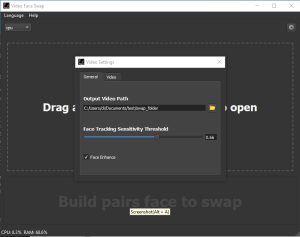
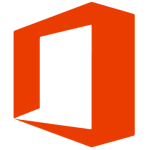




Do we have for the Mac?
No
This program works GREAT! It takes a bit of time to figure out how it works… no text file on how it to use it. It’s pretty much set it and let it do its thing. It does take a bit of time to process the face-swapped video. 4 seconds of video took me about 15min to render with my system. For best results do not choose the source video with too much head movement or have anything pass in front of the face (it will glitch). Also, have a good-quality picture facing forward to be swapped onto the source video.