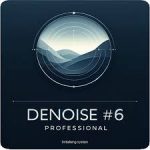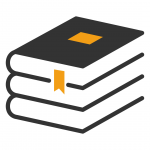AOMEI Backupper WinPE
7.4.2
AOMEI Backupper is a professional-like, easy-to-use backup and recovery software. But is free for home users and commercial use, fully protects your computer from data loss.
Size
873.8 MBVersion
7.4.2
873.8 MBVersion
7.4.2
Report this app
Description
AOMEI Backupper Overview
AOMEI Backupper is a professional-like, easy-to-use backup and recovery software. But is free for home users and commercial use, fully protects your computer from data loss. It lets you securely backup PC and Server, provides one-click backup your system partition or disk and does it in minutes. This software also can explore the created image and restore it to the hard drive if your data gets lost or corrupted. In addition, you can create a bootable rescue disk for recovering your data when the system crashes and the application cannot be accessed from the Windows interface.
Features of AOMEI Backupper
- System Backup. One-click back up all data of system drive, including system files and installed applications without interrupting system run.
- Disk Backup. Backup your hard disk drives including MBR disk, GPT disk, external hard drive, USB disk, and other storage devices that can be recognized by Windows.
- Partition and Volume Backup. If you just want to backup a partition or volume, not the entire disk, the feature will be your best choice. With it, you can backup one or multiple partitions/volumes (including dynamic volumes) to an image file.
- When your computer occurs some problems, such as accidentally deleted files, the system can not start, virus damage, by using the created backup before, you can restore system to its previous normal state or retrieve lost data.
System Requirements for AOMEI Backupper
RAM: 2 GB
Processor: 500 MHz x86 or compatible CPU
Operating System: Windows 7, 8, 8.1, 10 and 11
Space Required: 1.5 GB
What's new
Images