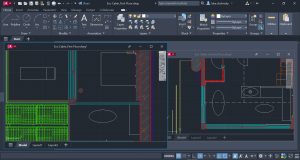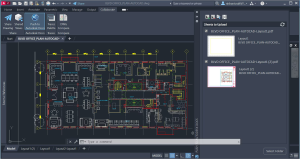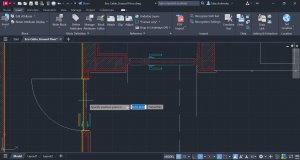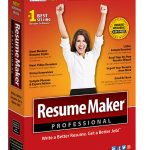Autodesk AutoCAD LT 2025
2025.1
AutoCAD LT 2025 is designed to develop and detail 2D drawings. The program automates most of the stages of the project. A full set of 2D commands allows you to create drawings, modify them and release working documentation for projects.
Size
2.1 GBVersion
2025.1
2.1 GBVersion
2025.1
Report this app
Description
Autodesk AutoCAD LT Overview
AutoCAD LT 2025 is designed to develop and detail 2D drawings. The program automates most of the stages of the project. A full set of 2D commands allows you to create drawings, modify them and release working documentation for projects. The program provides built-in support for DWG format and reliability of work, and also contains powerful tools to improve drawing performance. Thanks to this project files can be easily transferred to other specialists. In addition, you can customize the user interface of the program to fit your needs.
Features of Autodesk AutoCAD LT
- Trace
Safely review and add feedback directly to a DWG™ file without altering the existing drawing - Share
Send a controlled copy of your drawing to teammates and colleagues to access wherever they are - Count
Automate counting blocks or geometry with the COUNT command - Push to Autodesk Docs
Push your CAD drawing sheets as PDFs directly from AutoCAD LT to Autodesk Docs - Floating windows
Pull away drawing windows to display side by side or on multiple monitors, in the same instance of AutoCAD LT - Cloud storage connectivity
Access, preview, and open any DWG file in AutoCAD LT with Autodesk’s cloud and other leading cloud storage providers - Quick measure
Display all nearby measurements in a drawing simply by hovering your mouse - AutoCAD on any device
View, edit, and create drawings in AutoCAD on virtually any desktop, web, and mobile device - Blocks palette
View, access, and mark your blocks as favorites from AutoCAD LT on desktop or within the AutoCAD web app - Drawing history
Compare past and present versions of a drawing and see the evolution of your work - Enhanced DWG compare
Compare two versions of a drawing without leaving your current window - Dynamic blocks
Add flexibility to your block references, including changes in shape, size, or configuration
System Requirements for Autodesk AutoCAD LT
RAM: 8 GB
Processor: 2.5–2.9 GHz processor
Operating System: Windows 10 (64-bit only) (version 1803 or higher)
Space Required: 6 GB
What's new
Images