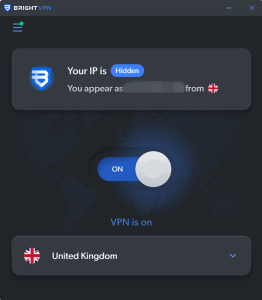Bright VPN
1.458.662
Finding a VPN solution that is both free and offers decent speeds is a tough ask. When you do find something that seems worthwhile, there's usually a catch in the middle, which all but makes you spring for a paid alternative.
Size
8.4 MBVersion
1.458.662
8.4 MBVersion
1.458.662
Report this app
Description
Bright VPN Overview
Finding a VPN solution that is both free and offers decent speeds is a tough ask. When you do find something that seems worthwhile, there’s usually a catch in the middle, which all but makes you spring for a paid alternative.
In a sea of free — but largely deficient — VPN software, Bright VPN seeks to stand out by distancing itself from other free alternatives: no more ads, vastly reduced speeds, or underhanded ways to get you to pay for the full version. One can’t help but wonder, though, is there a catch?
Features of Bright VPN
- Free, but at what cost?
Perhaps by now, most users are of the belief that free VPN solutions are something to avoid, and that if you want to make use of a VPN, you’d be better off paying for one. Bright VPN may be free, but the first window that appears upon first launching the app might instantly put people off. - In short, the developer asks to occasionally use your IP address to download public data from the internet. In exchange, you receive a free VPN service that you can use to surf the web privately. Refer to the developer’s page for more details. Whether that is a good trade is up to you to decide: some people might feel uncomfortable with the IP address sharing part, which is completely understandable.
- Good speeds, and a smooth experience overall
The interface is straightforward and slick-looking, and the selection of IP addresses to connect to is quite generous. Over 100 countries are available, so you should have no problem bypassing geo-blocking on some website or service. - Speed-wise, conducting some download and upload tests revealed that the speeds were quite good for a free VPN. If you want blazing fast, you’re not going to get it here — but for our connection, averaging about 115Mbps download and 6Mbps for upload, the result was very respectable.
- In conclusion
Sharing your IP with the developer, so they can download data from the internet, is a decision that only you can make. If you happen to agree to such a practice, you’ll find a capable, well-rounded VPN service in Bright VPN.
System Requirements for Bright VPN
RAM: 512 MB
Operating System: Windows 7, 8, 8.1, 10 and 11
Space Required: 20 MB
What's new
- Official site does not provide any info about changes in this version
Images