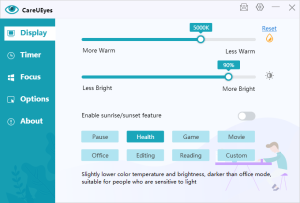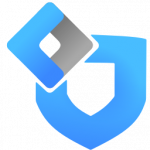CareUEyes Pro
2.4.5
CareUEyes is a very useful eye care software as it helps you reduce eye strain and give your eyes rest. The improper brightness settings of PC screen is one of the major sources of eye strain, as it contains blue lights. But, using this software you can now get rid of those blue lights by applying the blue light filter on the screen.
Size
14.4 MBVersion
2.4.5
14.4 MBVersion
2.4.5
Report this app
Description
CareUEyes Pro Overview
CareUEyes is a very useful eye care software as it helps you reduce eye strain and give your eyes rest. The improper brightness settings of PC screen is one of the major sources of eye strain, as it contains blue lights. But, using this software you can now get rid of those blue lights by applying the blue light filter on the screen.
Features of CareUEyes Pro
- Prevent eye strain
Blue light is a kind of light with short wavelength and high energy, which is easy to flicker. It will decrease visual contrast and affect sharpness, cause eye strain. CareUEyes filters the blue light by adjusting the color temperature. The lower the color temperature, the less blue light the screen emits. - Reduce eye pain
Too bright or too dark screen brightness can cause eye irritation. CareUEyes automatically adjusts the screen brightness approximately the same as the brightness arround you. CareUEyes adjusts the brightness without PWM, avoid causing flicker problems. - Reduce vision problems
Laboratory studies have shown that too much exposure to blue light can damage retinal cells. This can cause vision problems like age-related macular degeneration. Using CareUEyes to reduce blue light can reduce vision problems. - Improve sleep
Blue light at night can suppress melatonin production and cause sleep problems. If you have a history of sleeping problems, you can use CareUEyes to minimize the blue light at night.
System Requirements for CareUEyes Pro
RAM: 2 GB
Operating System: Windows 7, 8, 8.1, 10 and 11
Space Required: 40 MB
What's new
Images