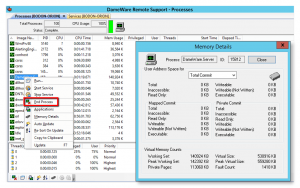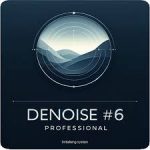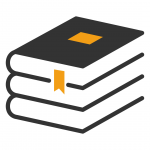DameWare Remote Support
12.3.1.20
DameWare Remote Support (DRS) is an affordable and easy-to-use systems administration and remote IT support tool that allows you to simplify and accelerate customer support.
Size
195.4 MBVersion
12.3.1.20
195.4 MBVersion
12.3.1.20
Report this app
Description
DameWare Remote Support Overview
DameWare Remote Support (DRS) is an affordable and easy-to-use systems administration and remote IT support tool that allows you to simplify and accelerate customer support. Wherever your end-users are located, you can remotely access their systems with the built-in DameWare Mini Remote Control software, and use the system tools on the DameWare Remote Support console to provide faster remote assistance.
Features of DameWare Remote Support
- Remotely control desktops, laptops & servers
Remote support software for Windows®, Mac OS® X and Linux® computers. Share screens, chat, transfer files and initiate MRC, RDP or VNC sessions. - Securely access computers outside the firewall
Provide remote support to users anywhere, with the DameWare Central Server & Internet Proxy. - Centrally manage users, licenses and host lists
Manage users and permissions with Active Directory® synchronization, create and share global host lists, and control and activate licenses. - Support end-users from your iOS® and Android™ device
With the included mobile app, you can provide support from an Android smartphone or tablet, or iOS device such as an iPhone or iPad. - Perform Windows administration tasks remotely
Troubleshoot remotely without initiating full remote control sessions. Restart services & processes, edit registries, view & clear event logs, and more. - Manage multiple Active Directory domains
Unlock user accounts, reset passwords, organizational units and groups, and edit group policies from one interface.
System Requirements for DameWare Remote Support
RAM: 2 GB
Processor: 1 GHz
Operating System: Windows 7, 8, 8.1, 10 and 11
Space Required: 500 MB
What's new
Images