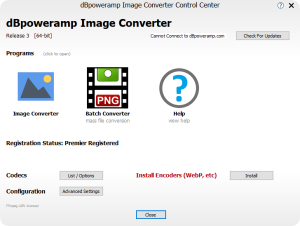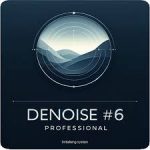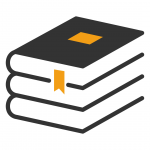dBpoweramp Image Converter
R2024.03.05
dBpoweramp Image Converter takes away the hassle when converting images, conversions are quick and effortless. Image Converter is based upon the same technology as its sister product dBpoweramp Music Converter, trusted by over 30 million users.
Size
34.9 MBVersion
R2024.03.05
34.9 MBVersion
R2024.03.05
Report this app
Description
dBpoweramp Image Converter Overview
dBpoweramp Image Converter takes away the hassle when converting images, conversions are quick and effortless. Image Converter is based upon the same technology as its sister product dBpoweramp Music Converter, trusted by over 30 million users.
Features of dBpoweramp Image Converter
- Image Converter
Convert between all popular formats, Bitmap, PNG, JPEG, TIFF to name a few. - Batch Convert
Large numbers of files and folders with 1 click, filter on png or other file types. - High Speed Conversions
Look for an image converter which encodes using all CPU cores simultaneously? get the job done in double quick time. - DSP Effects
Process images with effects, such as rescale, or sharpen dBpoweramp is a fully featured image converter. - No Malware
Free converters come with a little extra (a spying toolbar, Trojan, malware, or virus), dBpoweramp has never bundled in 15 years, those wanting just an image converter, get just that and only that. No Trojan, no malware, no viruses. - Simplicity
dBpoweramp integrates into Windows Explorer, that is as simple as right clicking on the image file Convert To. Popup info tips are all provided giving details of the internals of your images.
System Requirements for dBpoweramp Image Converter
RAM: 2 GB
Operating System: Windows 7, 8, 10 and 11
Space Required: 130 MB
What's new
Images