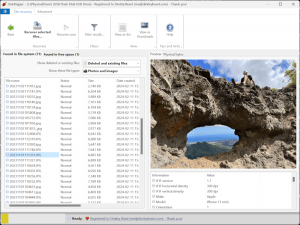DiskDigger
2.8 MBVersion
2.0.7.4027
Description
DiskDigger Overview
DiskDigger® is a tool that undeletes and recovers lost files from your hard drive, memory cards, USB flash drives — you name it! Whether you accidentally deleted some documents or photos from your computer, reformatted your camera’s memory card, or want to see what files are lurking on an old USB drive, DiskDigger is here for you. See the complete list of features to learn more.
DiskDigger can recover deleted files from most types of media that your computer can read: hard disks, USB flash drives, memory cards, CDs, DVDs, and even floppy disks. (Note: DiskDigger cannot recover data directly from Android or iOS devices plugged into a USB port on your PC. To recover data from an Android device, please use the DiskDigger app for Android. And if your Android device uses a microSD card for storing the data, please remove the card and connect it directly to your PC using a card reader, so that you can scan it directly using DiskDigger for Windows.)
Features of DiskDigger
- Scan virtual disk image files
- E01 and EWF files (Expert Witness Format)
- VMDK files (VMware disk image)
- VHD and VHDX files (Microsoft Virtual Hard Disk)
- VDI files (VirtualBox disk image)
- QCOW2 disk images
- Direct binary disk images (acquired with dd or similar tools)
System Requirements for DiskDigger
RAM: 2 GB
Operating System: Windows 7, 8, 8.1, 10 and 11
Space Required: 50 MB
What's new
Images