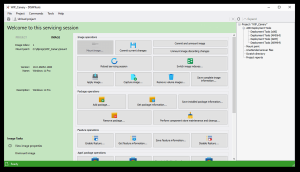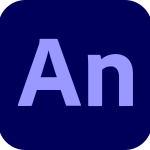DISMTools
29.8 MBVersion
0.5
Description
DISMTools Overview
The DISMTools are a comprehensive set of options for editing a WIM/ISO file or a running system. You can use it to uninstall applications, add driver packages or tools and more.
DISMTools is a front-end for DISM, which stands for Deployment Image Servicing and Management.
DISM: It’s a tool used to service and repair Windows images. This includes the Windows Recovery Environment, Windows Setup, and Windows PE (WinPE). You can also use DISM to repair the local Windows image on your computer.
DISMTools: It’s a user-friendly interface that lets you manage your Windows Imaging (WIM) files and more. It simplifies tasks related to Windows system administration. So, if you need to work with Windows images, DISMTools can be quite handy.
Features of DISMTools
- Working with projects
Inspired by Visual Studio, DISMTools is the first project-based GUI. Projects store the mounted image and unattended answer files you want to apply (using the command line at this time), while also providing a scratch directory for temporary operations. DISMTools projects are also tiny when you create them, and contain a structure that is easy to navigate. The program also supports setting and removing file associations for projects with the click of a button (only on portable installations), so you can load your projects instantly by double-clicking them. You can also copy your installed deployment tools to your projects, allowing you to use those anywhere you take them. Manage your active installation, or installations on any drive
With the online and offline installation management modes, you can easily manage any installation of a modern Windows version. - Compatibility and performance go hand in hand
Unlike other user interfaces for DISM that use either the DISM API or the DISM executable, DISMTools uses both, providing great performance to get the information you want from your images and installations quickly, and compatibility, allowing you to use any version of the DISM program, ranging from the Windows 7 version all the way up to the latest versions in Windows 10 and 11, so that your existing command-line workflows are not affected when you move to the graphical interface. - An advanced front-end
DISMTools isn’t just a front-end for DISM, but an advanced one. As you perform tasks with your images and installations, you’re presented with rich information and functionality.
System Requirements for DISMTools
RAM: 2 GB
Operating System: Windows 8.1, 10 and 11
Space Required: 100 MB
What's new
- some improvements.
Images