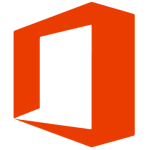EasyUEFI Professional
5.8
EasyUEFI owns comprehensive EFI/UEFI boot option management functions, such as create, delete, edit, clean up, backup and restore EFI/UEFI boot options, specifies an one-time boot entry for the next restart, or change EFI/UEFI boot order, all these operations done under Windows without entering BIOS setup.
Size
18.0 MBVersion
5.8
18.0 MBVersion
5.8
Report this app
Description
EasyUEFI Professional Overview
EasyUEFI owns comprehensive EFI/UEFI boot option management functions, such as create, delete, edit, clean up, backup and restore EFI/UEFI boot options, specifies an one-time boot entry for the next restart, or change EFI/UEFI boot order, all these operations done under Windows without entering BIOS setup.
Features of EasyUEFI Professional
- Create, Delete and Modify EFI/UEFI Boot Option
- Backup & Restore EFI/UEFI Boot Option
- Disable & Enable EFI/UEFI Boot Option
- Boot Into UEFI firmware settings (UEFI BIOS) From Inside Windows
- Specifies an One-time Boot Option
- Change EFI/UEFI Boot Sequence
- Command line support
- Backup EFI System Partition
- Restore EFI System Partition
- Recreate EFI System Partition
- Move EFI System Partition to Another Drive
- Manage EFI system Partitions
- Create Windows PE emergency disk
System Requirements for EasyUEFI Professional
RAM: 2 GB
Operating System: Windows 7, 8, 8.1, 10 and 11
Space Required: 50 MB
What's new
Images