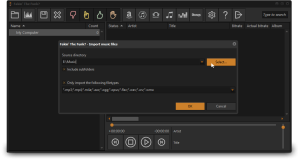Fakin’ The Funk?
5.5.0.159
Fakin' The Funk? is a tool that helps you to detect the true quality of your audio files in one batch. Nowadays you can download tunes from anywhere.
Size
15.9 MBVersion
5.5.0.159
15.9 MBVersion
5.5.0.159
Report this app
Description
Fakin’ The Funk? Overview
Fakin’ The Funk? is a tool that helps you to detect the true quality of your audio files in one batch. Nowadays you can download tunes from anywhere. But what is the real quality of these files? What if you could check those tunes to see if they’re really that good, and not upscaled 128kbps to 320kbps MP3s? You could batch-process them all without having to manually check them 1-by-1 using a spectrum analyzer?
Features of Fakin’ The Funk?
- Automated batch-processing
- Easy-to-use interface
- Free (for the 1st 100 detected fake files)
- Lifetime updates (when donated to full version)
- Cannot be fooled by audio-optimizers like Platinum Notes
- Besides fake files, it detects corrupted & unreadable files as well
- Supports all popular lossy & lossless audio file formats
- Ultra-fast processing using multiple threads to speed up the analysis
- Drag-&-drop support e.g. to Mp3Tag or Explorer
- Shows frequency cut-off, using its built-in Spectrum analyzer
- Listen to audio files directly, using its built-in player
- Available in many languages
- Supports 24 bit formats & samplerates above 48 kHz
- Optional clipping detection
- Configurable toolbuttons to search songs online (Amazon, iTunes, etc.)
- Fakin’ The Funk? Keep it real.
System Requirements for Fakin’ The Funk?
RAM: 2 GB
Operating System: Windows Vista, 7, 8, 10, 11
Space Required: 40 MB
What's new
- New option „Hide treeview“ for those users who want to see always all files in the list (settings dialog, tab „display options“)
- „Clear database database on startup“ works again
- Sporadic error „Uncaught exception occured“ fixed
- Wrong versionnumber in the ARM version fixed
Images