FileZilla Pro
29.3 MBVersion
3.68.1
Description
FileZilla Pro Overview
A fast FTP and SFTP client that features multiple connections support and a dual-pane interface for easier navigation, securing transfers using advanced protocols. When it comes to high-speed file transfers that go beyond just uploading or downloading a few small files, nothing comes close to a reliable FTP client or FTP application.
Thankfully, there are a lot of extremely competent FTP apps out there, but probably none more prominent and more popular than FileZilla, a name that’s become almost fully synonymous with FTP transfers.
FileZilla is open source software distributed under the terms of the GNU General Public License. Runs on Windows, Linux, BSD, OSX and more. FileZilla is available in many languages.
FileZilla Pro supports a variety of well-established and trusted protocols, and it was natural to add WebDAV. WebDAV makes web designers’, editors’, and webmasters’ lives easier, and allows them to easily share files on a web server.
Features of FileZilla Pro
- Easy to use
- Supports FTP, FTP over SSL/TLS (FTPS) and SSH File Transfer Protocol (SFTP)
- Cross-platform. Runs on Windows, Linux, *BSD, Mac OS X and more
- IPv6 support
- Available in many languages
- Supports resume and transfer of large files more 4GB
- Tabbed user interface
- Powerful Site Manager and transfer queue
- Bookmarks
- Drag & drop support
- Configurable transfer speed limits
- Filename filters
- Directory comparison
- Network configuration wizard
- Remote file editing
- Keep-alive
- HTTP/1.1, SOCKS5 and FTP-Proxy support
- Logging to file
- Synchronized directory browsing
- Remote file search
System Requirements for FileZilla Pro
RAM: 2 GB
Operating System: Windows 7, 8, 8.1, 10 and 11
Space Required: 80 MB
What's new
Images
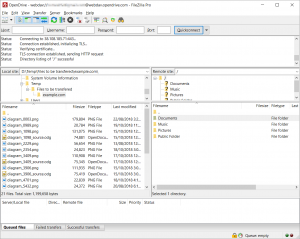





Thanks