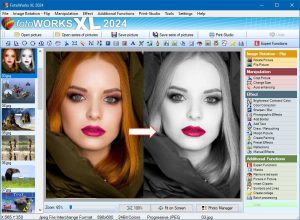FotoWorks XL 2025
70.6 MBVersion
25.0.0
Description
FotoWorks XL Overview
FotoWorks XL is easy photo editing software for beginners, photographers or professional users. Is not easy but FotoWorks XL delivers whether you are a professional photographer or an amateur who just needs a bit of help retouching your snaps. A simple photo editing software suite, FotoWorks XL has been updated and improved from previous versions. Anyone who is new to it will find that it is a feature-rich package. It allows you to do just about everything you could ever want to with photographs, graphics, clip art and text.
Although it is very much photo editing software for beginners, the number and complexity of the package’s more advanced functions means that it is equally of use to graphic designers, photojournalists, portrait photographers and wedding photographers. Like all top photo editing software suites, this package has something for everyone.
Features of FotoWorks XL
- Enhance and improve photos.
- Retouch and edit photos.
- Create photo montage.
- Use auto-enhancing photographic measures.
- Alter the size of images.
- Alter the brightness, color and contrast of photos.
- Use color correction techniques.
- Sharpen and blur photos.
- Add photographic filters.
- Add borders and text.
- Draw on your photos by hand.
- Retouch images.
- Use morphing techniques.
- Create painting effects.
- Add reflections.
- Apply effects manually and automatically.
- Create collages.
- Remove red eye.
- Insert clip art.
- Add pictures within pictures.
- Crop images.
- Add symbols and lines to your photos.
System Requirements for FotoWorks XL
RAM: 2 GB
Operating System: Windows 7, 8, 8.1, 10 and 11
Space Required: 200 MB
What's new
- Official site does not provide any info about changes in this version
Images