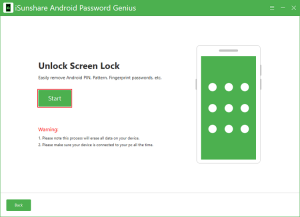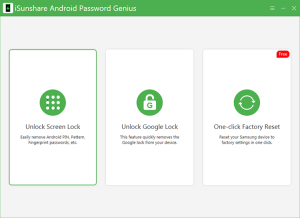iSunshare Android Password Genius
3.1.5.3
Professional passcode unlocker for Android phones and FRP eraser for Samsung devices.
Size
24.6 MBVersion
3.1.5.3
24.6 MBVersion
3.1.5.3
Report this app
Description
Android Password Genius Overview
Professional passcode unlocker for Android phones and FRP eraser for Samsung devices.
Features of Android Password Genius
- Remove screen lock on Android phones efficiently
- Erase FRP lock from Samsung phones without password
- Flash Samsung phone within just a few simple clicks
- Detailed tutorial on the software during the process
- Efficiently unlock the screen lock on the Android devices no matter what kind of lock it is – pattern, pin, passcode or fingerprint.
- Unlock screen lock screen and remove Google account to regain full control of your Samsung devices.
- Erases FRP from Samsung phone, quickly and without effort, requiring no password.
- User-friendly, designed with intuitive interface so that everyone can make use of it.
- 100% pure and clean, without any virus or malicious attack.
- Works smoothly on Windows computer to unlock Android mobile phones and remove FRP lock on Samsung devices.
- The passcode of lock screen on Android mobile devices may get lost. And it’s hard to regain via something like “Forgot password”. That’s where you need a lock eraser – iSunshare Android Password Genius.
- FRP, short for Factory Reset Protection, is designed to prevent others from maliciously factory resetting your Samsung phones. iSunshare can help you remove it without requiring Google account and password. And after removal, the OS on your device will be automatically updated to the latest version. At the meantime, however, all data on the device will be erased thoroughly.
System Requirements for Android Password Genius
RAM: 2 GB
Operating System: Windows 7, 8, 8.1, 10 and 11
Space Required: 100 MB
What's new
- Official site does not provide any info about changes in this version
Images