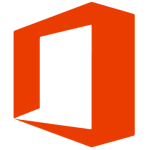NIUBI Partition Editor
20.8 MBVersion
10.1.0
Description
NIUBI Partition Editor Overview
Magic Partition Software for Windows PC. System C drive becomes full and no free space to install Updates or applications? Don’t worry, NIUBI Partition Editor Professional Edition helps you solve this problem easily. Better than other utilities, this magic partition manager software integrated unique Roll-Back data protection technology, which is able to automatically roll back computer to the status before resizing in ONE second, if any software error or hardware issue occurred, so you don’t need to worry about data safety. Optimized file-moving algorithm helps resize partition at least 30% faster than ANY other tools.
If you provide IT technical service to your clients and need a powerful disk partition management toolkit, NIUBI Partition Editor Technician Edition is the best choice. This partition manager software is compatible with Windows Server 2022/2019/2016/2012/2008/2003 and Windows 11/10/8/7/Vista/XP. Local/removable hard disk, VMware, Hyper-V and all types of hardware RAID are all supported.
Better than other utilities, NIUBI Partition Editor integrated unique Roll-Back data protection technology, which is able to roll back the computer to the status before resizing automatically if any hardware issue occurred, so you don’t need to worry about data safety. Furthermore, the built-in unique file-moving algorithm helps resize partition 30% – 300% faster than other tools. Time is important to you and your customer!
NIUBI Partition Editor Technician Edition is the best cost-effective option for you to provide charged technical services for multiple companies and individuals. One license code can be registered on unlimited desktops, workstations and servers regardless of network size or architecture.
Features of NIUBI Partition Editor
- Re-size Disk Partition
Shrink, extend, move and merge partitions to optimize space usage without losing data. - Partition Management
Create, Delete, Format, Explorer partition, Change partition label and drive letter, Set Active partition, etc. - Convert Disk Partition
Convert MBR disk to GPT, Convert Logical partition from/to Primary, Convert NTFS partition to FAT32. - Clone & Migration
Migrate OS to new disk, clone entire disk or single partition to back up or migrate data. - System Optimization
Partition defragment, Fix file system error, Scan bad sectors, Initialize disk, view disk/partition properties, etc. - Data Security
Hide partition, Set disk read-only attribute, erase data in disk/partition/Unallocated space.
System Requirements for NIUBI Partition Editor
RAM: 2 GB
Processor: Intel Pentium 4 or later.
Operating System: Windows 7, 8, 8.1, 10 and 11
Space Required: 100 MB
What's new
- Official site does not provide any info about changes in this version
Images