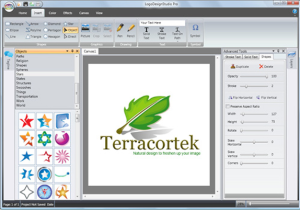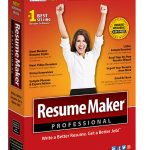Summitsoft Logo Design Studio Pro Vector Edition
2.0.4.0
Logo Design Studio Pro Software. The #1 Selling Logo Design Software for 17 Years! You know your business, we know logos. Over the years, we’ve helped thousands of new and existing businesses create their logos by providing the tools, objects, inspirations, and guides needed to create a one-of-a-kind logo that is personal and professional.
Size
905.5 MBVersion
2.0.4.0
905.5 MBVersion
2.0.4.0
Report this app
Description
Logo Design Studio Pro Overview
Logo Design Studio Pro Software. The #1 Selling Logo Design Software for 17 Years! You know your business, we know logos. Over the years, we’ve helped thousands of new and existing businesses create their logos by providing the tools, objects, inspirations, and guides needed to create a one-of-a-kind logo that is personal and professional. Logo Design Studio Pro has been the #1 best selling logo design software for over 17 years and we want you to get in on the action.
Features of Logo Design Studio Pro
- Complete Logo
Ready to use anywhere you need it. Vector logos can be scaled to any size without losing sharpness. - Full Control
All the tools you need to craft a unique logo. Start with templates, objects, colors, fonts & more. - You Own It
It’s your design and it’s your property. Each logo you make and download is yours. - Unlimited Possibilities
Make one logo or a thousand logos, the possibilities are endless with Logo Design Studio Pro. - Perfect For
- ANYONE who needs to make a professional logo
- New businesses, teams, companies, groups & more
- Product Branding – create multiple logos
- Existing logos that need a refresh
- Small businesses who need an updated look
- Start-ups in search of that perfect identity
- Collaborating with others and making unlimited revisions until your logo is perfect
- Logos Made With Logo Design Studio Pro Software
Take a look at some to the incredible logos that were created with Logo Design Studio Pro Software. All of these logos were created with Logo Design Studio Pro’s easy to use application, logo templates, and graphics. - Go Big with Vector Graphics
With Logo Design Studio Pro, you never have to worry about your logo looking fuzzy or pixelated when enlarged. The built in vector tools and graphics allow you to scale your logo to any size without losing sharpness or clarity. From web images to letterheads to billboards, your logo will look perfect in any size and in any place. - Unlimited Customization
Start with one of 2,000 customizable templates or one of the 6,000+ vector shapes, images, fonts, or graphics included with Logo Design Studio Pro to jump start your logo design. Looking for other templates? Check out all of our vector expansion packs for the perfect logo for your business or industry. All are royalty free and ready for commercial use! - Reshape Your Image
The vector graphics and fonts give you the power and flexibility to stretch, bend, reshape, and modify simple shapes. Or use the advanced drawing tools to create your own completely unique shapes. The intuitive and flexible toolset is equipped to handle the most advanced logo design needs. - Incredible Special Effects
Add a creative touch using professional effects that get noticed. Lift your logo off the canvas with a shadow, add a 3D bevel technique and so much more to give your design your unique look. - Your Logo Your Brand, Use It Everywhere!
Your logo is the face of your business and is a reflection of your company’s personality and culture. As your brand identity, you want a compelling, professional logo usable everywhere to attract customers. Your logo is more than just your name, it’s everything you and your business represent. Start creating the perfect logo today with Logo Design Studio Pro.
System Requirements for Logo Design Studio Pro
RAM: 2 GB
Operating System: Windows® 11, Windows® 10, Windows® 8.1, and Windows® 7
Space Required: 1.5 GB
What's new
- Official site does not provide any info about changes in this version
Images