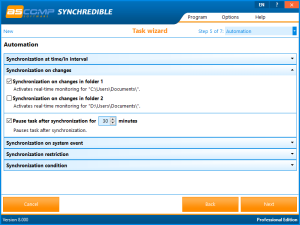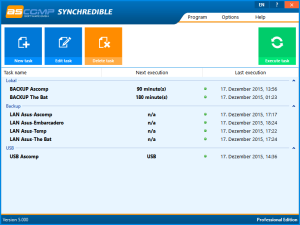Synchredible Professional
9.0 MBVersion
8.200
Description
Synchredible Professional Overview
Synchredible: Synchronize, copy and back up your data. Individual folders or entire drives: Synchredible synchronizes, copies and backs up – with just one mouse click! A well-thought-out wizard helps you to define jobs that can be executed on request on a time-controlled basis, in the event of changes (real-time monitoring) or when connecting an external drive. This is how you keep your data in sync – fully automatically!
Our technology, which has been tried and tested for many years, not only makes it possible to copy from A to B – Synchredible also performs two-sided synchronizations. It automatically detects changes and synchronizes the last edited file safely and reliably! Thanks to the sophisticated technology for recognizing identical files, Synchredible saves valuable time; unchanged files can be skipped on request and thus also extensive data sets can be compared within a few seconds!
Synchredible can be used for local synchronization, but also for synchronizing folders in networks and on USB devices. Whether for data synchronization or data backup – Synchredible brings your data reliably to the desired location!
Features of Synchredible Professional
- Automatic synchronization in case of changes
- Pause after real-time monitoring
- Display folder/direction in the status field
- Send report: TLS 1.2 supported
- Move to recycle-bin & UNC
- Save interval remaining time
- Group sorting alphanumeric
- Load last automation tab
- Report: 4GT technology
- Report: Speed increased
- Performance counter improved
- Program interface optimized
- Speed optimized
System Requirements for Synchredible Professional
RAM: 2 GB
Operating System: Windows 11, 10, 8.1/8, 7
Space Required: 40 MB
What's new
- Pass system actions
- Multiple jobs on Windows shutdown
- Improved menu navigation
- Optimized program interface
- Correction to the help system
Images