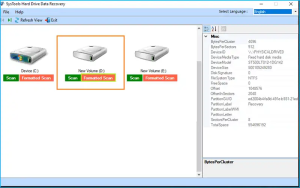SysTools Hard Drive Data Recovery
18.5
SysTools Hard Disk Recovery Wizard is complete solution to recover permanently deleted files from NTFS and FAT file system.
Size
27.6 MBVersion
18.5
27.6 MBVersion
18.5
Report this app
Description
SysTools Hard Drive Data Recovery Overview
SysTools Hard Disk Recovery Wizard is complete solution to recover permanently deleted files from NTFS and FAT file system. The software also retrieve data after formatting hard disk. The tool support RAW hard drive data recovery professionally. Just perform a few steps and restore lost files from internal and external hard drive.
Features of SysTools Hard Drive Data Recovery
- Recover & Save Permanently Deleted Files and Folders from Hard Drive
- Supports Formatted & Corrupted FAT, exFAT and NTFS File System Data Recovery
- Recover data from any Internal / External hard drive of Computer
- Recover photos, video, music, documents & other multimedia files
- Refresh Option to detect attached external storage device
- Support RAW Data Recovery from Internal & External Hard Drive
- Support to recover lost data from desktop PC, computer & laptop
- Recover lost data from GPT and MBR hard disk partition
- Recover deleted after formatting hard drive in NTFS or FAT format
- Quick data recovery from IDE, EIDE and SATA devices
- Permanently deleted data recovered are highlighted by Red color
- HDD Recovery Software is Compatible with Windows 11 (64-bit), 10, 8, 7 (32-bit or 64-bit) & Windows Server 2016, 2012 R2, 2008
System Requirements for SysTools Hard Drive Data Recovery
RAM: 2 GB
Operating System: Windows 7, 8, 8.1, 10 and 11
Space Required: 100 MB
What's new
- Official site does not provide any info about changes in this version.
Images