Topaz Video AI
6.2.0 Final
Stunning video enlargements with groundbreaking AI technology. Trained on thousands of videos and combining information from multiple input video frames, Topaz Video AI will enlarge and enhance your footage up to 8K resolution with true details and motion consistency.
Size
182.7 MBVersion
6.2.0 Final
182.7 MBVersion
6.2.0 Final
Report this app
Description
Topaz Video AI Overview
Stunning video enlargements with groundbreaking AI technology. Trained on thousands of videos and combining information from multiple input video frames, Topaz Video AI will enlarge and enhance your footage up to 8K resolution with true details and motion consistency. Using intelligent AI technology, Video Enhance AI is the most powerful video upscaling software ever released.
Features of Topaz Video AI
- Incredible Video Upscaling for Professional Filmmakers
Traditional video upscaling simply stretches resolution, degrading quality and destroying details. There has never been a way to perfectly recreate high-resolution video from low-resolution footage… Until now. We developed Video Enhance AI using groundbreaking machine learning technology to upscale video footage intelligently, for crisp details and motion consistency all the way up to 8K resolution. Some call it “magic”, but we call it the power of AI. - Enhancing Footage up to 8K
Video Enhance AI is the perfect way to take good footage and make it great. Have you ever wanted your footage to look sharper with more detail? Take HD footage all the way up to 8K for use in high-quality projects.- DVD Content
- DSLR Footage
- Game Footage
- HD Stock Footage
- Upscaling Low-Res Footage
With Video Enhance AI, you can take your footage from SD to HD with an incredible increase in quality. It’s perfect for older footage that you want to repurpose for modern use.- Commercials
- Music Videos
- Movie Content
- Youtube Videos
- Quality
Until now, no deep-learning based approach existed for video enlargement as a commercial product. Video Enhance AI is the only product that uses machine learning to extrapolate detail from your footage for a realistic look. The quality of output from Video Enhance AI is simply better than any other product available. - Training
Video Enhance AI was trained using a neural network that analyzes thousands of video pairs to learn how details usually get lost. Unlike Gigapixel AI for photos, Video Enhance AI is able to extrapolate more detail for an even more realistic look given the amount of information available in a single video clip. - Easy to Use
With just a few clicks of a button, your video footage will start rendering to create beautiful high-resolution quality footage. There are no complicated processes or confusing tools – just a few simple steps and your footage is ready to go.
System Requirements for Topaz Video AI
RAM: 16 GB (32 GB or more recommended)
Processor: Intel with AVX2 instructions OR AMD with AVX2 instructions
Operating System: Windows 10 or 11
Space Required: 4 GB
What's new
Images

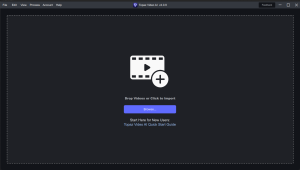





works great, but can i update in the app itself or should i download the new crack? thanks
You’re gonna have to downloaded new update from us
NVM, you sigma! TOPAZ VIDEO PRO NO WAYYY OMGGGGGGG, I will keep trusting you! :love:
5.5.0 fixes all bugs for me. thanks for the upload legend
Confirmed bug with exporting projects on a network location causes 5.2.2 to lock up. Local files are ok. No fix as yet from topaz.
Hi! is this same as like Topaz Video AI Enhanced? because im so confused with the name like it’s says it’s new and better and rework something like that but the version seems same…?
i guess they are same. They just gave it a new name
v5.2.1 doesn’t work properly. the interface is wrong and I can’t export anything.
new version uploaded
Nothing seems to happen when I try to install new version, my internet is off, I tried turning off AV, it just creates a folder in the same directory.
uninstall the previous version and then install this one
There is a problem with the crack. Without the crack I can see the video thumbnails and the preview of the videos. With the crack, I cannot see video previews, it’s all black as if codecs are missing. Please fix and thank you!
New version is uploaded. Check that one out
Solved it. You need to restart.
Even after transferring crack files I get a message when opening to Activate which then requires me to log in.
Devs changed preview to render function, but it didn’t work. They added Model Manager feature, but it seems not compatible with older downloaded models. And even I downloaded the new one via their Model Manager, it still not worked. It’s an known issue and several users mentioned it on their official forum. I highly recommend sticking with version 3 instead of this one.
flags my antivirus do i risk?
false positive
4.1.2 soon?
uploaded
Thank you for sharing, I found another version which had more files and alerts in virustotal, so this is better as far as I know.
Okay. Thank you. It’s a shocking 2000 items to download. Wow! I wouldn’t even know which AI option would be great. Thank you for sharing.
I had tried sending the initial message on 1337, but the system limits messages to 3 per hour. Are you into video editing or production? I have also downloaded VideoProc and wanted to know which you think will produce a better-quality video from the original recording.
I see you have one item from IOBit. Do you have software that improves the speed of a lagging or slow computer, please?
Thank you.
Hi from 1337.
I didn’t see any AI model like this video –
https://youtu.be/tVVzvOpf0Ho– right sidebar? I clicked Model Manager and started a download, but it’s 2000 items! Wow! Wouldn’t that take a long time?Please advise if I am doing the right or wrong thing.
The AI models are larger in size. I didn’t check for how much models there are. I think there should be some option to download particular models.
Any chance you could do this for the Mac version? Please & Thanks.
I’ll try… give me sometime 🙂