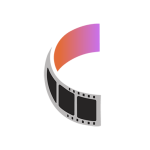XL-Connector
3.4.9.0
XL-Connector is a popular plugin that safely integrates Excel and Salesforce to seamlessly export, import, refresh and transform data with a lightning fast-api connection.
Size
310.5 MBVersion
3.4.9.0
310.5 MBVersion
3.4.9.0
Report this app
Description
XL-Connector Overview
XL-Connector is a popular plugin that safely integrates Excel and Salesforce to seamlessly export, import, refresh and transform data with a lightning fast-api connection. It offers Salesforce admins a comprehensive toolbox that easily performs data and metadata management operations in a familiar Excel environment.
Features of XL-Connector
- Perform and automate any data operation in bulk
Mass create, update and upsert opportunities, accounts, leads, quotes and other SFDC objects with XL-Connector. Become a master of bulk updates and upserts in Salesforce with just a click of a button! - Manage your Salesforce duplicate records
Efficiently merge Salesforce Accounts, Contacts, and Leads in bulk (available in the Enterprise Admin edition). - Delete your Salesforce records in bulk
Mass delete records in Salesforce and keep your data fresh and updated. - Perform your Salesforce Data Migration with the help of XL-Connector
Safely migrate large amounts of data. - XL-Connector: Your Ideal tool for Salesforce metadata management.
XL-Connector is the only Excel to Salesforce connector that provides a complete assortment of metadata management tools that will hugely boost the productivity of Salesforce admins. - Super intuitive user interface
A climax between simplicity and comprehensiveness, The user interface is very friendly and presents a minimal learning curve. - Security by design
XL-Connector is a locally installed app that doesn’t send your data anywhere outside of your secure environment. There’s no cloud component to it, so the data travels directly between your PC and Salesforce instance over a secure encrypted channel.
System Requirements for XL-Connector
RAM: 2 GB
Operating System: Windows 7, 8, 8.1, 10 and 11
Space Required: 800 MB
What's new
- Official site does not provide any info about changes in this version
Images