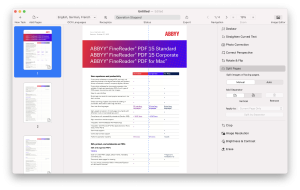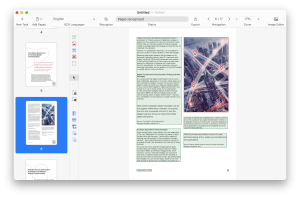ABBYY FineReader PDF for Mac
15.2.14
Easily transform paper documents, PDFs and digital photos of text into editable and searchable files with ABBYY Convert PDFs, document images and scans with unmatched accuracy. No more manual retyping or reformatting. Instead you can edit, search, share, archive, and copy information from documents for reuse and quotation — saving you time, effort and hassles.
Size
874.2 MBVersion
15.2.14
874.2 MBVersion
15.2.14
Report this app
Description
ABBYY FineReader PDF Overview
Easily transform paper documents, PDFs and digital photos of text into editable and searchable files with ABBYY Convert PDFs, document images and scans with unmatched accuracy. No more manual retyping or reformatting. Instead you can edit, search, share, archive, and copy information from documents for reuse and quotation — saving you time, effort and hassles.
Features of ABBYY FineReader PDF
- Extract, reuse, and edit content of PDFs, paper documents, and their scanned images by converting them to editable formats such as DOCX, XLSX, RTF, ODT, and others.
- Digitize the documents into PDFs to work with, archive, or share
- searchable PDFs for easy retrieval,
- industry-standard PDF/A for reliable long-term archiving,
- PDF/UA to ensure accessibility.
- Protect documents digitized into PDFs with passwords.
- Manage document conversion: choose between Quick conversion scenarios to get the task done in a few clicks, or Advanced conversion to control all details of the process.
- Digitize without a scanner: capture the documents with iPhone® or iPad® directly to FineReader PDF with Continuity Camera, or transfer images taken earlier to convert them.
- Preview, read, and print your PDF documents with a built-in PDF Viewer.
- Supports Apple M1/M2 processor (via Rosetta 2).
System Requirements for ABBYY FineReader PDF
RAM: 4 GB
Operating System: macOS 11.0 or later
Space Required: 2 GB
What's new
- Official site does not provide any info about changes in this version
Images