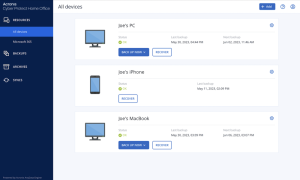Acronis Cyber Protect Home Office
Build 41126
Acronis Cyber Protect Home Office(formerly Acronis True Image) is a comprehensive personal cyber protection solution – integrating advanced cybersecurity capabilities with our best-of-breed backup to guard users’ personal devices and backups from today’s cyberthreats.
Size
1.1 GBVersion
Build 41126
1.1 GBVersion
Build 41126
Report this app
Description
Acronis Cyber Protect Home Overview
Acronis Cyber Protect Home Office(formerly Acronis True Image) is a comprehensive personal cyber protection solution – integrating advanced cybersecurity capabilities with our best-of-breed backup to guard users’ personal devices and backups from today’s cyberthreats.
Features of Acronis Cyber Protect Home
- Backup and Recovery
Mirror imaging. Disk cloning. All-in-one recovery drives. It’s easy to ensure your data is available for recovery, no matter what happens. - Anywhere Access
Retrieve any file from your cloud backup, wherever you are, on any device. Manage backups remotely. Enjoy secure file sync and share. - Innovative Protections
The only personal backup solution that uses AI to stop ransomware and cryptojacking in real time. Offers blockchain data notarization. - Enhanced Vision
How we access and use data is constantly changing, as are the threats to that data. Your protection must evolve too. With 100+ enhancements and new features, Acronis True Image 2020 keeps you current. - Automated Dual Protection
Back up locally while simultaneously replicating it in the cloud so you’ve always got a secure off-site copy for recovery. - Tray Notification Center
Messages pushed to your desktop tray enable you to monitor the status of backups so you can quickly respond to any issues. - Custom Power Management
Avoid draining your battery by efficiently managing laptop backups. Set a minimum power level or block backups on battery power. - Back Up on Select Wi-Fi
Where you back up is your choice. Now you can easily avoid the metered connections and public networks that put data at risk. - Improved Cloud Restores
Enjoy faster performance and a more intuitive experience. Enhanced for even easier navigatation. - Efficient, All-in-one Protection
Using multiple solutions to protect your data? Then you’re paying more for a patchwork that creates gaps in your defense. Acronis True Image 2020 delivers the power of integration, with data protection, cybersecurity, and management features you control from a single intuitive dashboard. - Versatile
Back up what you want, how you want with tools like mirror imaging, file/folder-level backups, active disk cloning, cloud-to-cloud Office 365 backups, event-based scheduling, non-stop backups, and automatic replication of local backups in the cloud. - Flexible
Control where you store your data, whether it’s locally on an external hard drive, network folder or NAS device, off-site in the cloud, or a combination to ensure total protection. Approve specific Wi-Fi networks to avoid potential problems. - Visual
Know everything about your backup at a glance. Monitor the status of backups with push notifications to your desktop tray. See file sizes, backup speeds, and color-coded displays of the type of data stored with our visual dashboard. - Compatible
Safeguard your data regardless of where it lives with a solution that supports the latest versions of Windows, Mac, iOS and Android devices, as well as virtual machines. Our integrated anti-malware defense is 100% compatible with other anti-virus software.
System Requirements for Acronis Cyber Protect Home
RAM: 4 GB
Processor: Intel CORE 2 Duo (2 GHz) or equivalent processor that supports SSE instructions.
Operating System: Windows 11, 10, 8.1/8, 7.
Space Required: 2 GB
What's new
Images