Adobe Substance 3D Painter (x64)
10.0.1
Substance 3D Painter is a brand new 3D Painting app with never before seen features and workflow improvements to make the creation of textures for 3D assets easier than ever. It is acknowledged as the most innovative and user-friendly 3D Painter out there.
Size
2.2 GBVersion
10.0.1
2.2 GBVersion
10.0.1
Report this app
Description
Adobe Substance 3D Painter Overview
Substance 3D Painter is a brand new 3D Painting app with never before seen features and workflow improvements to make the creation of textures for 3D assets easier than ever. It is acknowledged as the most innovative and user-friendly 3D Painter out there.
Features of Adobe Substance 3D Painter
- Paint life into your 3D assets.
Substance 3D Painter has the tools you need to texture your 3D assets, from advanced brushes to Smart Materials that automatically adapt to your model. Breathe life into your art. - The industry standard.
Substance 3D Painter is widely used in game and movie production as well as in product design, fashion, and architecture. It’s a go-to 3D texturing app for creative professionals everywhere. - Full creative freedom.
Painter helps you achieve the look you want, from product design to realistic games and visual effects to projects such as stylized animation. - Smart tools for enhanced artistry.
Use Smart Materials that adjust to any object to show realistic surface detail or wear and tear. Explore mask presets that adapt to any shape, and paint with efficient, dynamic tools. - What you see is what you get.
The state-of-the-art viewport in Painter shows all your artistic decisions in real time. Iterate on complex materials with advanced lighting and shadows, making texturing even more creative and painless. You can even preview your model in the included path tracing mode. - It’s nondestructive.
In Painter, every action and stroke is recorded, and can be recomputed at any time. This means you can change the resolution of your project at any time without ever decreasing quality, or even modify existing paint strokes. - Powerful paint engine
Paint using dynamic brushes, projection tools, or particles. Painter also supports Adobe Photoshop brush presets. - Smart Materials and Smart Masks
Apply realistic details, from subtle dust layers to signs of extreme wear and tear. - Advanced material creation
Reproduce real-life material behaviors such as subsurface scattering, sheen, anisotropy, or clear-coat. Preserve these properties when exporting. - Easy exports
Export to any game engine or renderer effortlessly. Create custom export presets to fit into any pipeline or workflow. - Automatic UVs
Automatic UVs ensure imported models don’t need any special preparation for texturing. Lay out UVs over multiple tiles to maintain high resolution. - VFX support
Painter supports multi-tile painting (UDIMs), Alembic, camera import, and Python scripting and is compliant with the VFX Reference Platform.
System Requirements for Adobe Substance 3D Painter
RAM: 16 GB
Processor: Intel Core i5 AMD Ryzen 5
Operating System: Windows 10 64-bit Version 1909
Space Required: SSD with 30 GB of available space
What's new
Images
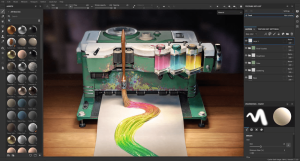





Hello. I am new to this form of obtaining software and everyone I have asked so far has not been informative on what I should do so I am asking directly from the source. How do I add ip’s in a hosts file and also how do I add my file host the strings that were provided. Thank you in advance.
Follow the given instructions
1. Open Command Prompt
2. Paste the given code there: notepad C:\Windows\System32\drivers\etc\hosts (It’ll open the hosts file in notepad)
3. paste the IP’s along with the domains there (at bottom of file) and save the file.
4. That’s it
If you are not able to save the file then you can copy the hosts file and paste it to desktop. Edit hosts file on desktop using notepad and then add ip’s in it and then after saving, paste the hosts file in its actual location (C:\Windows\System32\drivers\etc) and confirm replacing