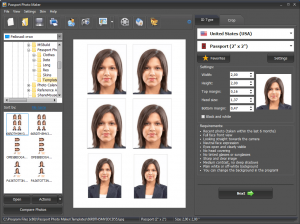AMS Passport Photo Maker
10.0
Passport Photo Maker is the professionals’ choice when it comes to making ID photos that correspond to the latest requirements.
Size
30.9 MBVersion
10.0
30.9 MBVersion
10.0
Report this app
Description
AMS Passport Photo Maker Overview
Passport Photo Maker is the professionals’ choice when it comes to making ID photos that correspond to the latest requirements. The integrated database of ID types that comes with the software stores the settings for different types of documents common in the USA, UK, Canada, Australia, France, Germany, Spain, Italy, and other countries, as well as a large database of different visa photo types. The built-in database is regularly updated with new passport photo templates, which saves both home users and professional photographers a lot of money and effort.
Features of AMS Passport Photo Maker
- Prepare ID photos for any document type.
Use the up-to-date database to prepare photos for US passport, Schengen visa, driver’s license, baby passport, etc. Just add your photo and the app will apply the right settings and dimensions automatically. - Change background & clothes on your photos.
Replace unsuitable clothes right in the software using an integrated collection of clothing items. You can also change the background color with one mouse click or use color brushes if manual adjustment is required. - Enhance photos and retouch imperfections.
This passport photo creator comes with a complete set of photo editing tools to fix brightness, contrast, color balance, correct shadows, as well as rotate and straighten headshots with precision. - Print ID photos in professional quality.
Print any number of passport size photos on different paper sizes. It’s also possible to create a custom layout and save it as a template for later printing. Crop marks will help accurately trim the photo once it’s printed.
System Requirements for AMS Passport Photo Maker
RAM: 2 GB
Operating System: Windows 7, 8, 8.1, 10 and 11
Space Required: 100 MB
What's new
- Official site does not provide any info about changes in this version
Images