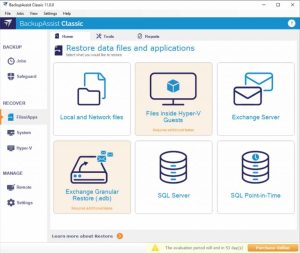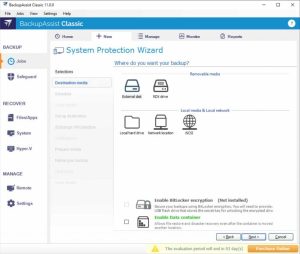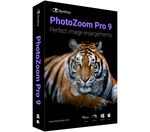BackupAssist Classic
12.0.7
Easy, business grade backup protection for work from home computers. With millions now working from home, valuable company data can go unprotected.
Size
72.0 MBVersion
12.0.7
72.0 MBVersion
12.0.7
Report this app
Description
BackupAssist Classic Overview
Easy, business grade backup protection for work from home computers. With millions now working from home, valuable company data can go unprotected. Now you can protect WFH computers – system and data – easily with BackupAssist WFH. Featuring easy configuration, central monitoring, and affordable per-user pricing, it’s easy to back up your employees’ home computers. That’s easy cyber-resilience for your business and your employees!
Features of BackupAssist Classic
- With BackupAssist WFH
- Both data and systems are backed up, mitigating risk of data loss.
- Get running again quickly. Employees do their own file restores and system recovery.
- Company data gets backed up to company storage. Recordkeeping is easy. Security is assured.
- Centralized monitoring, maintenance and protection of data
- System and file protection
- Flexible system and file protection
- System image to local USB HDD for fast system recovery
- File backups to cloud
- File backups to local USB HDD
- Separate work from personal
- Work data is backed up to work-provided storage.
- Personal data can be excluded from the work backups.
- Handles many WFH scenarios
- Company provided laptops.
- Employee owned, work-only computer.
- Employee owned, mixed work/personal computers.
- Business-grade protection
All cloud backups feature data deduplication, encryption and compression. - BYO storage = complete control
- Cloud storage – use a company Azure or AWS S3 storage account. Satisfy data sovereignty and handling requirements.
- Local USB HDD storage – use inexpensive, company-owned media for fast recovery.
- Friendly for I.T. administrators
- Pre-configuration makes it easy for non-technical staff to install and use.
- Central monitoring for easy visibility.
- Benefits for your business
- Ensure business continuity
- Ensure legal compliance with data handling
- Data sovereignty – company cloud account (AWS/Azure), choose where to store data
- Data secured with business grade encryption
- Multiple restore points
- Consistency of data protection
System Requirements for BackupAssist Classic
RAM: 2 GB
Space Required: 150 MB
Supported Platforms
Microsoft Server Operating Systems
- Microsoft Windows Server 2022 family – Supported from v11.1.0
- Microsoft Windows Server 2019 family – Supported from v10.4.5
- Microsoft Windows Server 2016 family – Supported from v9.5 (not Nano Server)
- Microsoft Windows Server 2012 R2 family
- Microsoft Windows Server 2012 family
Microsoft Client Operating Systems
- Microsoft Windows 11 (64-bit) – Supported from v11.1.0
- Microsoft Windows 10 (64-bit)
- Microsoft Windows 8.1 (64-bit) (Professional, Enterprise) Not supported in v11 or later
Microsoft Application Servers
- Microsoft Exchange Server 2019 – Supported from v10.5*
- Microsoft Exchange Server 2016 – Supported from v9.2
- Microsoft Exchange Server 2013
- Microsoft Exchange Server 2010 Service Pack 3
- Microsoft SQL Server 2017 – Supported from v10.5
- Microsoft SQL Server 2016 – Service Pack 2
- Microsoft SQL Server 2014 – Service Pack 3
- Microsoft SQL Server 2012 – Service Pack 4
What's new
Images