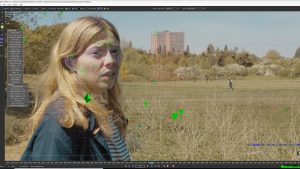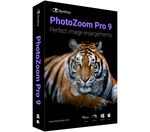Boris FX SynthEyes Pro
2024.5.1060
Helping VFX artists since 2003, SynthEyes™ is a standalone application optimized for camera, object, geometry, planar tracking, and much more. Discover real tracking power and performance with complete control over tracking and solving, blazing-fast performance, a huge feature list, and exports to many applications.
Size
236.8 MBVersion
2024.5.1060
236.8 MBVersion
2024.5.1060
Report this app
Description
Boris FX SynthEyes Pro Overview
Helping VFX artists since 2003, SynthEyes™ is a standalone application optimized for camera, object, geometry, planar tracking, and much more. Discover real tracking power and performance with complete control over tracking and solving, blazing-fast performance, a huge feature list, and exports to many applications.
Features of Boris FX SynthEyes Pro
- Incredibly fast tracking and solving saves time, even on shots with thousands of frames.
- Professional tracking means complete control over tracking and solving
- Full lens distortion analysis, including radial-4th and anamorphic-6th with corresponding distortion nodes in major compositing applications
- Exports to an extensive list of industry-leading 3D and compositing applications
System Requirements for Boris FX SynthEyes Pro
RAM: 2 GB
Processor: At least 1-GHz Pentium IV
Operating System: Windows 10 or later (64-bit)
Space Required: 1 GB
What's new
Images