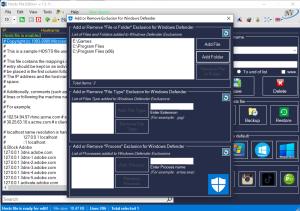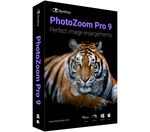Hosts File Editor+
1.5.14
The hosts file is a list of computer names and their associated IP addresses. Hosts files are used by Microsoft Windows and other network operating systems as an optional means to redirect TCP/IP traffic in special circumstances.
Size
2.8 MBVersion
1.5.14
2.8 MBVersion
1.5.14
Report this app
Description
Hosts File Editor+ Overview
The hosts file is a list of computer names and their associated IP addresses. Hosts files are used by Microsoft Windows and other network operating systems as an optional means to redirect TCP/IP traffic in special circumstances. These files are not required to use ordinary network and Internet applications. The hosts file is designed to be edited by a computer administrator, knowledgeable user or automated script program.
Features of Hosts File Editor+
- Add new host ( IP Address and Hostname )
- Delete host
- Save changes
- Change Read-only status (hosts file)
- Backup hosts file
- Restore hosts file from a backup
- Create new hosts file ( If the hosts file does not exist C:/Windows/System32/drivers/etc/ )
- Import file (.txt)
- Export hosts file
- Add blank row
- Add comment (#)
- Properties (hosts file)
- Search items
- Replace IP ( 127.0.0.1 —> 0.0.0.0 ; 0.0.0.0 —> 127.0.0.1 and custom )
- Edit selected comment (#) (to enable double-click on the item …)
- Delete duplicates items
- Comment selected
- Delete blank rows
- Delete comment lines
- Enabled / Disabled hosts file
- Enabled / Disabled DNS Client Service
- Block popular websites ( Facebook, Youtube, Twitter…)
- Block Microsoft, Telemetry, Adobe…
- Reset the hosts file back to the default (Windows XP, Windows Vista, Windows 7, Windows 8,
- 8.1, Windows 10, Windows Server 2003, Windows Server 2008, Windows Server 2012)
- Download and install update list (.txt)
- Update hosts file ( install update and uninstall update )
System Requirements for Hosts File Editor+
RAM: 2 GB
Operating System: Windows 7, 8, 8.1, 10 and 11
Space Required: 10 MB
What's new
- Add 'Hosts File' Exclusions to Windows Defender (File/ Add 'Hosts File' Exclusions to Windows Defender).
- Add or Remove 'Files or Folders' Exclusion for Windows Defender (Additional Tools/ Add or Remove Exclusion for Windows Defender).
- Add 'Hosts File Editor+' Exclusions to Windows Defender (Additional Tools/ Add or Remove Exclusion for Windows Defender/ Add 'Hosts File Editor+' Exclusions to Windows Defender).
- Open Registry Editor (Additional Tools/ Open Registry Editor).
- Improved certain functions of the program.
- Fixed minor bugs.
Images