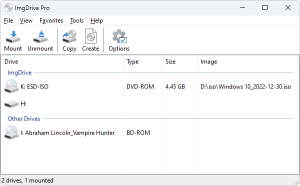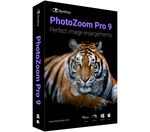ImgDrive Pro
2.1.7
ImgDrive is a lightweight virtual CD/DVD/Blu-ray drive that enables to emulate up all popular image types of CD, DVD and Blu-ray Discs to drives.
Size
1.8 MBVersion
2.1.7
1.8 MBVersion
2.1.7
Report this app
Description
ImgDrive Pro Overview
ImgDrive is a lightweight virtual CD/DVD/Blu-ray drive that enables to emulate up all popular image types of CD, DVD and Blu-ray Discs to drives.
Features of ImgDrive Pro
- Supports image files: .ccd, .cue, .iso, .isz, .mds and .nrg formats.
- Mount folder
- Mount CUE+WAV as Audio CD
- Mount CUE+APE as Audio CD (16-bit/44.1kHz)
- Mount CUE+FLAC as Audio CD
- Mount multisession disc images (.ccd/.mds/.nrg)
- Command line interface
- Hide unmounted drive
- Create images from a folder
- Copy disc to image file
- Integrated into Windows Explorer
- Support up to 9 virtual drives at the same time
- Translated to more than 20 languages
- Does not require rebooting after installation
- Runs on 32-bit and 64-bit Windows versions from Windows XP to Windows 11
- Pro: Supports image files: ASHDISC, CDI, PDI, BWT, B5T, B6T, MDX and UIF formats
- Pro: Mount CUE+M4A as Audio CD
- Pro: Mount CUE+TTA as Audio CD
- Pro: Mount CUE+WV(WAVPACK) as Audio CD
System Requirements for ImgDrive Pro
RAM: 2 GB
Operating System: Windows 7, 8, 8.1, 10 and 11
Space Required: 10 MB
What's new
Images