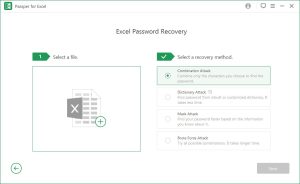Passper for Excel
3.8.3.4
Recover Excel opening passwords and remove worksheet/workbook protection without affecting the original data.
Size
94.5 MBVersion
3.8.3.4
94.5 MBVersion
3.8.3.4
Report this app
Description
Passper for Excel Overview
Recover Excel opening passwords and remove worksheet/workbook protection without affecting the original data.
Features of Passper for Excel
- Unlock Excel Passwords From Various Scenarios
- Forgot the password to open Excel files
- Can’t copy the worksheet or workbook
- Can’t edit the content in password protected Excel files
- Can’t print the worksheet or workbook
- Recover Excel Opening Password with the Highest Recovery Rate
We provide 4 intelligent password attack methods which allow you to recover Excel passwords without modifying your Excel data.- Dictionary Attack
Recover the password based on built-in dictionary or self-imported dictionary. - Combination Attack
Customize the character settings and combine the characters you choose randomly to find your password. - Mask Attack
Customize the password length or other settings to highly improve the recovery rate if you remember some password information. - Brute-Force Attack
Search every password combination to find Excel password.
- Dictionary Attack
- Remove Worksheet and Workbook Restriction
A workbook or worksheet is represented in the form of rows and columns to sort and arrange data.
After removing the password restriction on workbook or worksheet, you can easily open, read, edit, or print these files with no restrictions.
System Requirements for Passper for Excel
RAM: 2 GB
Operating System: Windows 11, Windows 10, Windows 8.1, Windows 8, Windows 7, Windows XP, Windows Vista
Space Required: 200 MB
What's new
- Official site does not provide any info about changes in this version
Images