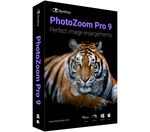Scan2CAD
10.4.18
The world's leading conversion software built for engineers and designers. Automatically convert your designs for CAD.
Size
129.5 MBVersion
10.4.18
129.5 MBVersion
10.4.18
Report this app
Description
Scan2CAD Overview
The world’s leading conversion software built for engineers and designers. Automatically convert your designs for CAD.
Features of Scan2CAD
- SAVE TIME
Stop manually tracing or outsourcing redrawing. Scan2CAD repeatedly saves days for companies converting designs. - AUTOMATIC TRACING
We’ve spent the last 20 years developing the most accurate automatic vector conversion for CAD. - 30+ FILETYPES SUPPORTED
Scan2CAD supports almost any raster and vector file type for conversion. - OPEN IN ANY CAD/CAM SOFTWARE
Convert any popular file-type such as images and PDFs to industry standard file-types such as DXF and DWG. - SHAPE RECOGNITION
Scan2CAD recognises objects converting them to vector elements. Arcs become vector arcs, dash-lines become vector dash-lines. Over 20 vector types supported. - AUTOMATIC TEXT CONVERSION
Scan2CAD’s Optical Character Recognition (OCR) automatically converts text in your designs to editable vector text. - EDIT TEXT IN YOUR DESIGNS
Use Scan2CAD’s editing tools to edit the text directly within your designs. - POWERFUL SUITE OF TOOLS
Edit your designs with Scan2CAD’s Drawing and Editing tools. Each tool is designed for absolute accuracy. - RASTER & VECTOR EDITING
With Scan2CAD you have the flexibility to edit your raster and vector designs within the same application.
System Requirements for Scan2CAD
RAM: 2 GB
Operating System: Windows 7 or higher
Space Required: 300 MB
What's new
Features
- New Batch Conversion feature. Available via ‘Convert’ > ‘Batch Convert’ menu.
Improvements
- Significantly improved speed and performance for the ‘Segment’ feature in ‘Clean Raster Image’.
- Improved ‘Rotate by Line’ allowing you to rotate images by any angled line.
Fixes
- General minor fixes.
Images