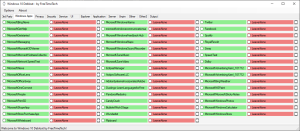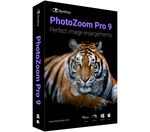Windows 10 Debloater
1.4 MBVersion
2.6.10
Description
Windows 10 Debloater Overview
Customize your Windows 10 environment by disabling certain features and enabling others, then generating a PowerShell script to run and apply the changes.
Windows 10 Debloater is a portable customization utility that allows advanced users to disable/enable many Windows 10 features via PowerShell scripts.
Windows 10 Debloater is the perfect app for those who need to work on multiple Windows 10 machines. For those using Windows 11, Windows 11 Debloater from the same author is also available.
Windows 10 Debloater uses a tab-based UI grouping specific areas of interest for quick access.
You can use EZ Debloater (first tab on UI) to easily debloat, select what you want from the many options, or choose a preset first from ‘Debloat Preset’ to create the ultimate PowerShell script to debloat Microsoft Windows 11. Create your radio buttons preset. You can run the script directly from the program. This option also includes disabling Cortana background apps and disabling Microsoft Edge as the default PDF app.
Features of Windows 10 Debloater
- Remove Windows 10 bloatware
- Customize your Windows 10 environment
- Uninstall and remove the Widows functionality
- Change telemetry and privacy settings
- Fully personalize and enhance your user experience
System Requirements for Windows 10 Debloater
RAM: 2 GB
Operating System: Windows 10
Space Required: 100 MB
What's new
- Added more 3rd Party. Fixed bugs
Images